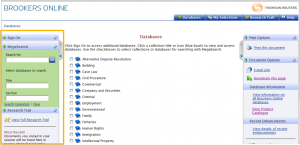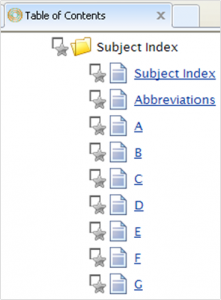WHICH SEARCH TO USE?
We have MORE than one way to find what you want on Brookers Online.
Each search type has their different purpose. If you're currently relying solely on one to find what you want you may like a few more to broaden and deepen your search results.
MegaSearch is the FIRST search option you see when you login to Brookers Online.
MegaSearch enables you to search through more than one database simultaneously. A MegaSearch often returns many results, usefully displayed in an indexed format, which enables you to see where most of your search terms are located. You may then wish to use one of the search options below to do a more comprehensive search.
The following 4 search options are available AFTER selecting and opening a database.
Table of Contents – Browsing the table of contents of a database can be a useful way to see the key topics it covers. It is also useful for finding miscellaneous items that are not so easy to find using a search template (e.g. Practice Notes, or comparative tables such as for the High/District Court Rules).
Subject Index – Databases containing legislation AND commentary also have a linked alphabetical subject index, usually near the foot of the Table of Contents. This is useful to see what key subjects exist in that database. The subject index also contains a list of abbreviations used throughout the database.
Table of Cases – Databases containing legislation AND commentary also have a cases index (Table of Cases) containing all of the cases referred to in that database. This is also usually found near the foot of the Table of Contents. All cases are linked to where they are mentioned in commentary, and for reported cases, links are also provided to the Report in the relevant Case Law database.
Advanced Search – An Advanced Search template is available within each individual database. It contains more options to refine your search including fields that allow searches for specific information. For example, you can search for legislatively and judicially defined terms, or the name of the legal representative, or for a specific commentary title. Advanced Search also uses, in some instances, automated predictive text for frequently used search terms.
If you need further help with any aspect of your Brookers product subscriptions please contact Customer Support.