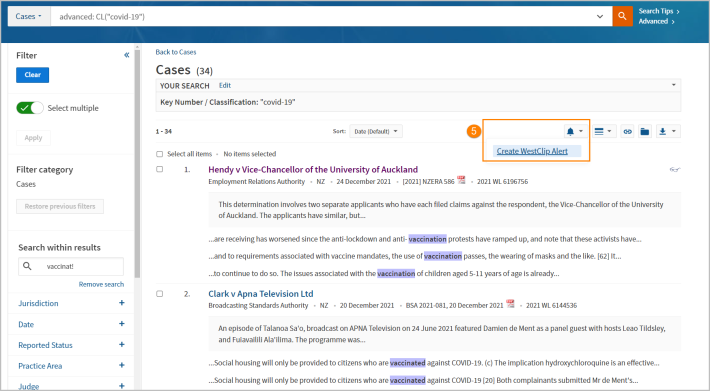Westlaw New Zealand Tip - Key Number Alerts
Last Published: January 24, 2022
The Cases advanced search template includes a field specific for Key Number/Classification, which you can use to search by a Key Number’s text or numerical classification.
- Access Cases from the homepage (under Content Types tab)
- Select Advanced next to the global search bar
- Add the Key Number or Classification titles (e.g., COVID-19) to the Key Number/Classification field, and click Enter or the magnifying glass to conduct the search.
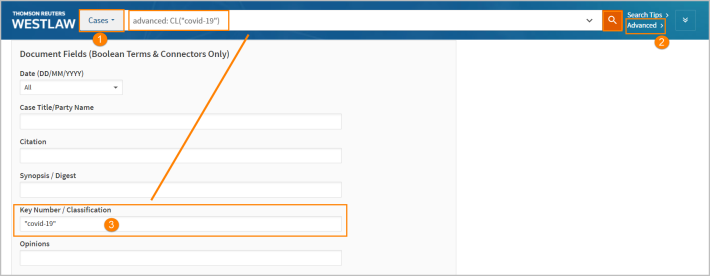
- To refine such results further, enter a search term into the search within results field. e.g., vaccin! (which will deliver vaccine, vaccinated, vaccination etc).
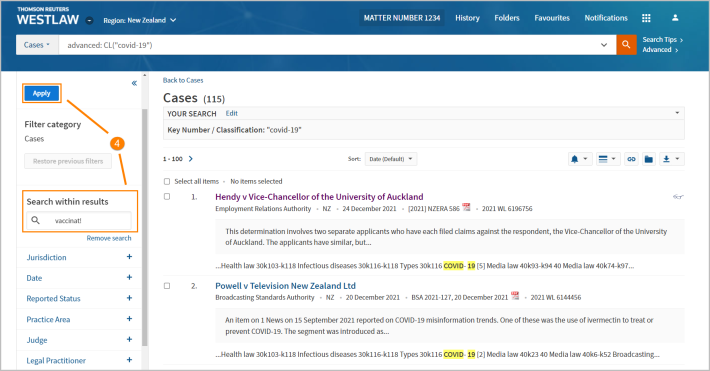
- Click the bell icon at the top of the results page and follow the prompts to create the WestClip Alert.