Practical Law (incl. NZ Resource Centre) Tip - Creating a document alert
Last Published: July 06, 2021
Document alerts can be made to keep you up to date with changes made to key documents, such as practice notes, checklists, toolkits and standard documents or clauses.
To create an alert:
- Find the document you would like to monitor.
- Click on the bell icon to make the alert
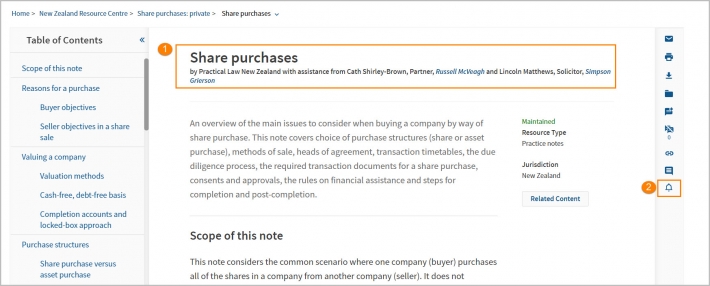
- Type in the email address of the recipients, then save the alert. You will receive an email when the document has been amended
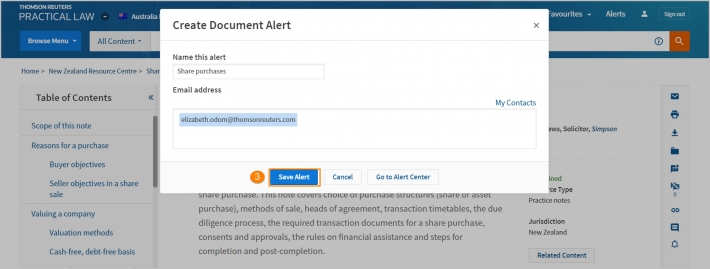
You can amend the email alert settings by clicking on Alerts in the main toolbar.
- Click Edit Alert to amend the settings
- Click on Edit Recipients to add or remove email recipients.
- You can delete the alert by ticking the box next to the document title, then select Delete button at the top of the list.

