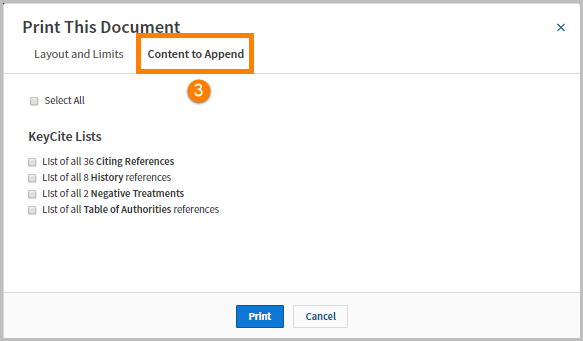Westlaw New Zealand - Document Delivery
Last Published: May 28, 2020
When viewing a document, your delivery options are displayed on the right-hand side of the screen.
You can email, print or download results by clicking the relevant option.
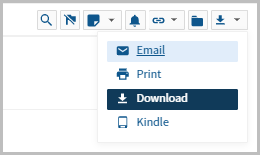
Email single or multiple documents.
- Recipients enables you to specify information such as email addresses, subject line and format (so you could choose to send a PDF version, or just send a link to the document)
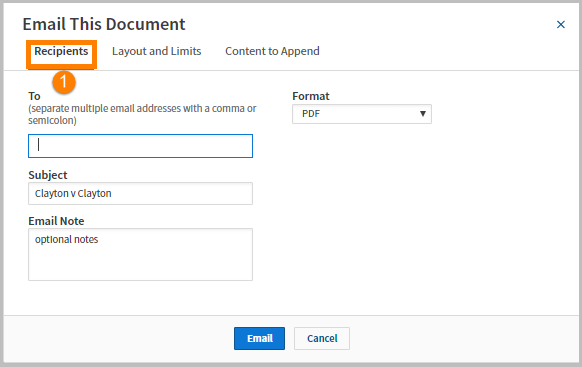
- Layout and Limits enables you to change footnotes from end of the document to inline, change the colour and style of links and font size, and include: term highlighting, original image and other version links, expanded margin, headnotes, the full Key Number hierarchy, and a cover page.
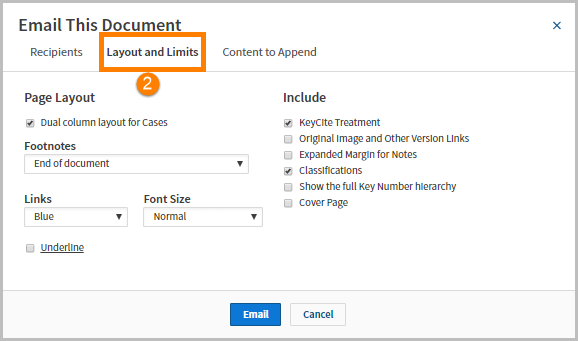
- Content to Append allows you to choose which KeyCite Lists to include in the download: the first 500 citing references, historical references, negative treatments, and the first 500 Table of Authorities references.
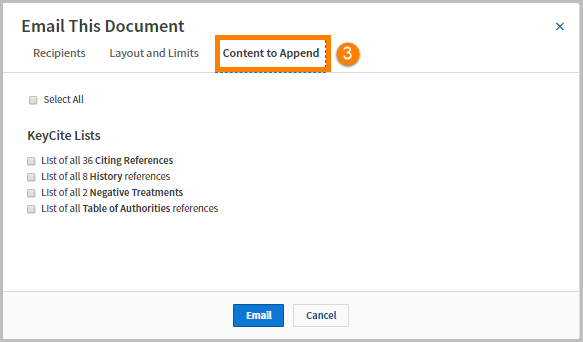
- The Basics allows you to choose a list of items or documents to download. You can choose the format (RTF, Word, WordPerfect, PDF) as a single merged file or as individual files in a zip folder.
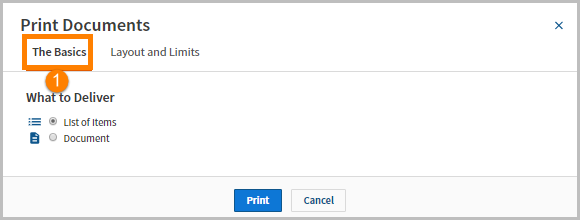
- Layout and Limits enables you to change footnotes from end of the document to inline, change the colour and style of links and font size, and include: term highlighting, original image and other version links, expanded margin for notes, headnotes, the full Key Number hierarchy, and a cover page.

- Content to Append allows you to choose which KeyCite Lists to include in the download: the first 500 citing references, historical references, negative treatments, and the first 500 Table of Authorities references.
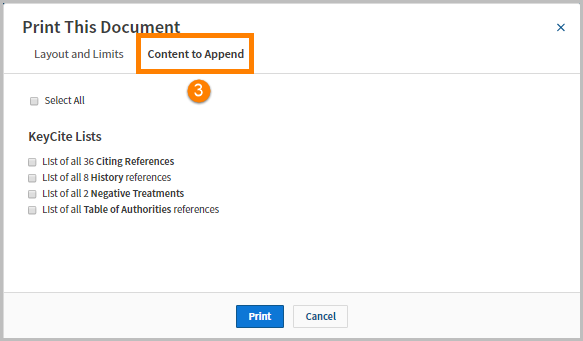
Download
- The Basics allows you to choose a list of items or documents to download. You can choose the format (RTF, Word, WordPerfect, PDF) as a single merged file or as individual files in a zip folder.
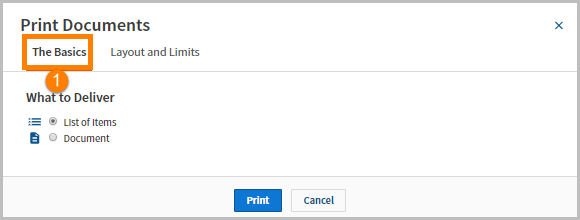
-
Layout and Limits enables you to change footnotes from end of the document to inline, change the colour and style of links and font size, and include: term highlighting, original image and other version links, expanded margin for notes, headnotes, the full Key Number hierarchy, and a cover page.
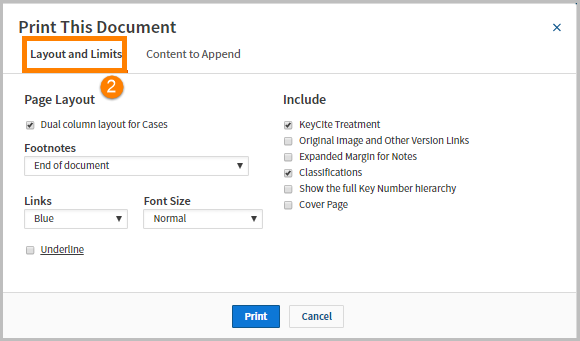
- Content to Append allows you to choose which KeyCite Lists to include in the download: the first 500 citing references, historical references, negative treatments, and the first 500 Table of Authorities references.